Hey and welcome 🙂
Right now it’s not possible to import blog from my.opera. We will look into offering a way to do that. But you can easily move your photos over by following these steps 🙂
To save your photos from my.opera follow these steps.
1. Log into my.opera.com
2. Go to your files:
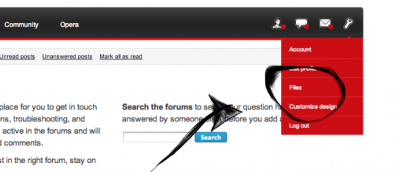
3. Under “Export your files to .zip” click the start button.

4. You will then receive a mail from Opera with a link to the .zip file containing the images.
5. Download this file, put it anywhere on your pc.
6. To upload images on vivaldi.net go to “Photos”
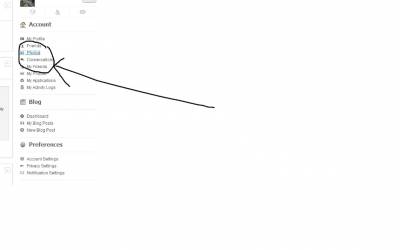
7. Then click on “Create album”

8. There you enter album title and then click on “Add photos”
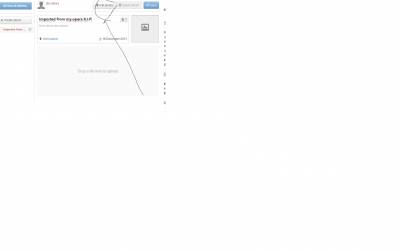
9. In the filechooser navigate to the unzipped my.opera file. Go to the “albums” subfolder. There you will find the different my.opera photo albums.
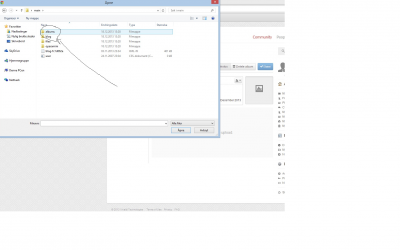
7 comments Write a comment